This trick will teach you ![]()
Not only that, you can even instantly convert PDF documents, OpenOffice Document Formats (Writer, Calc, Impress, Presentation) and WML Files (Wireless markup language), Microsoft Office Document formats (MS Word .doc, Excel .xls, Powerpoint .ppt, Rich Text Format .rtf) to HTML.
Here's how it done
1. Compose a new message in GMail.
2. Attach any PDF or Microsoft/OpenOffice document that you want to convert to HTML.
3. Enter your own email address in the To: box
4. Click Send ( Don't forget to put the Subject).
5. You will receive a message in your GMail Inbox folder that you sent.
6. Open the message and click the "View as HTML" link next to your attachment.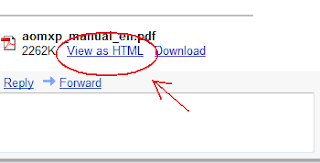
Your attachment appear as HTML will open in a new browser.
Note: If there are images in this attachment, they will not be displayed.
Alternative ways
Adobe.com - Converts your PDF to HTML online.
PDFescape.com - Converts your PDF to HTML online, edit your PDF, text, add arrows, add shapes and create PDF from any from any files.
Samurajdata.se - An online viewer, with which you can view PDF and PostScript files as browsable images and Word documents as web pages.
You may also like to read this
9.29.2008
Convert PDF to HTML in Gmail
2
comments
Monday, September 29, 2008
Posted by
DJYano
Labels: Google, Internet Tools, Tips And Tricks
Labels: Google, Internet Tools, Tips And Tricks
Subscribe to:
Post Comments (Atom)

Comments
2 comments to "Convert PDF to HTML in Gmail"
October 5, 2008 at 1:03 PM
NICE!I was searching for it
October 5, 2008 at 1:29 PM
Hi Siddharth,
Thanks for reading my blog.
Post a Comment