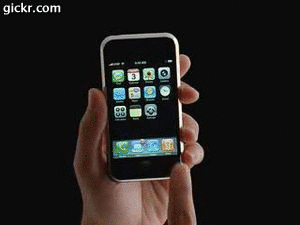 Do you want to create your own animated gif images but you have no software to do it or you don't know how to do it? No gif images in forum avatar or boring plain images in your forum avatar?
Do you want to create your own animated gif images but you have no software to do it or you don't know how to do it? No gif images in forum avatar or boring plain images in your forum avatar?
Now you can create your own animated GIF images online free! You can create your own animated GIF images with two methods. That is Gifworks and Gickr.
Ok, lets start with Gickr first. This site is very cool that you can convert Flickr photos and YouTube videos into GIF image.
Gickr is a free service that lets you create GIF animations online.
How does it work?
Find your favourite movie scene or music video on YouTube and pass the URL to gickr. And animated GIF image, made from your favorite video, will be available for download within few seconds.
How do I get started?
Click here to begin to upload videos from YouTube
Click here to begin to upload photos from Flickr
Type the URL of YouTube video or Flickr and Gickr will almost instantly convert into a GIF animation. And the quality is actually quite good.
This is what get from Gickr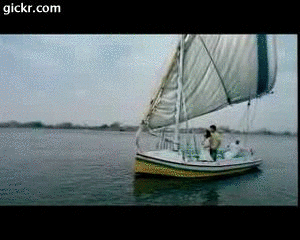
Cool huh?
Now lets go for Gifworks. Let me tell you what is Gifworks.
What is GifWorks.com?
It's an online GIF image editor.This unique tool is completely on-line -- nothing to download or install. Better yet, it's ABSOLUTELY FREE -- no prepaid tokens or subscriptions.
There you go, how you like the sound of that. You either upload a GIF from your hard drive or from a URL. You can edit, put effects to it and optimize it.
How do I get started?
Click here to begin.
This is what i get from Giftworks
Cute huh?
So what are you waiting for? Go and create your own animated GIF images!
See Also :
4.23.2008
Create Animated Gif Images Online
Subscribe to:
Post Comments (Atom)






Comments
6 comments to "Create Animated Gif Images Online"
April 25, 2008 at 1:26 AM
thanks for commenting on my website
if u like my website please subscribe to my blogs email subscrption
i will add u r blog in my technorati fav if u want u can also add my blog to u r technorati fav
as of now i have meet an accident so i am not able to work properly and having a lot of pain
April 25, 2008 at 2:59 AM
Oh my, just take good rest ok bro and take care, i also added you in my technorati fav
April 27, 2008 at 2:15 AM
Wow, this is great! I emailed it to my friend who teaches computers in an elementary school!
April 27, 2008 at 4:32 PM
The Minimalist, thanks for your interest in my blog, have a nice day
November 13, 2009 at 10:11 AM
Your animations are cute! You can create Animated Pictures online using web based photo animation software.
November 26, 2009 at 1:50 AM
Converting video to gif is really easy. Much easier than frame by frame animation. But creating it frame by frame gives your personal touch to the gif. I also found a website - http://www.wegif.com - you can create frame by frame animation and also convert videos through a web based tool only.
Post a Comment