Firefox has tons of extensions that enhance the functionality of the browser. You can saves your time while you are surfing the net. The 11 Firefox Add-ons listed below is my recommendations to help you saves your time that will keep you focused on your time management.
Subscribe to The-Online-Quest for even more Cool Firefox Add-ons list.
1. ObamaFox
Instant access to Barack Obama and US Election '08 news, blogs, and campaign updates in your browser. Just click the small Obama icon in the bottom right corner of your browser and get the latest Obama and Election '08 news from your favorite news sources. Choose from 18 sources, including the Obama HQ Blog, Google News, CNN, New York Times, Eyes On Obama, Digg, and Twitter. You will also get major campaign updates and action alerts automatically in your browser.
Install ObamaFox
2. URL Fixer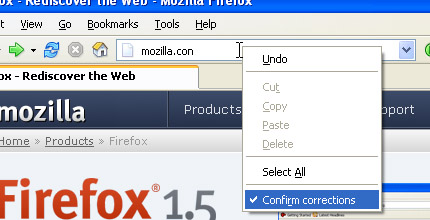
URL Fixer corrects typos in URLs that you enter in the address bar. For example, if you type google.con, it will correct it to google.com (asking first, if you enable confirmation).
It will correct common misspellings of .com, .net, .org, .edu, .gov, .mil, and all other mainstream TLDs, as well as the protocol (http:, https:).
Install URL Fixer
3. Adsense Notifier
Adsense Notifier displays your Adsense earnings on your Firefox status bar. It allows you to easily see your earnings at a glance instead of logging into the Adsense website multiple times a day.
Install Adsense Notifier
4. ForecastFox
Forecastfox is an extension that brings international weather to your Firefox web browser. You can use your US zip code or you can easily find your town or city by using the built in search tool. It is unobtrusive and lightweight, yet can be customized to display nearly as much data as the leading desktop weather programs.
Install Forecastfox
5. Paste and Go 3
Paste and Go 3 is a Firefox extension that gives you similar functionality in Firefox. It will save you time every day, just copy the link and paste and go immediately.
Install Paste and Go 3
6. AutoCopy
Do you like the content area context menu item? Autocopy is the time saving way of cutting and pasting text from within Firefox, Mozilla, or Thunderbird. Then try the Autocopy Context Menu. Select some text and up pop ups the Autocopy Context Menu.
Install AutoCopy
7. ColorZilla
With ColorZilla you can get the color without having to guess or play around with an image editor to try to match the color, quickly adjust this color and paste it into another program. You can Zoom the page you are viewing and measure distances between any two points on the page. This is a good add-on if you are trying to build your own website and trying to blend the colors together.
Install ColorZilla
8. Clear Cache Button
Adds a clear cache toolbar button. After installing the extension, find the clear cache button in the toolbar customization panel.
Install Clear Cache Button
9. FEBE
FEBE allows you to quickly and easily backup your Firefox extensions. In fact, it goes beyondFEBE license plate just backing up -- It will actually rebuild your extensions individually into installable .xpi files. Now you can easily synchronize your office and home browsers. FEBE backs up and restores your extensions, themes, and (optionally) your bookmarks, preferences, cookies.
Install FEBE
10. TinyUrl Creator
Easy shrink any long URL or link in the page to something you can email or Twitter using the TinyUrl service with a single click in your browser.
Install TinyUrl Creator
11. Clipboard-Save-As
This extension is useful when you have an URL in your clipboard pointing to a file (for example, a movie clip) you want to save to your hard drive. Many times, just pasting the URL in the address bar will lead to Firefox opening it instead of giving you the option to save it. With Clipboard-Save-As, an option is added to the Tools menu that allows you to save the file to your hard drive. Just make sure the URL to the file is in your clipboard and then select Save File from Clipboard.
Install Clipboard-Save-As
12. SwitchProxy Tool
SwitchProxy lets you manage and switch between multiple proxy configurations quickly and easily. You can also use it as an anonymizer to protect your computer from prying eyes.
Install SwitchProxy Tool
Subscribe to The-Online-Quest for even more Cool Firefox Add-ons list.
10.21.2008
Browse > Home /
Directory /
Firefox /
Internet Tools /
Open Source /
Tips And Tricks
/ List of Firefox Add-ons to help you Saves Time (Episode #1)
List of Firefox Add-ons to help you Saves Time (Episode #1)
4
comments
Tuesday, October 21, 2008
Posted by
DJYano
Labels: Directory, Firefox, Internet Tools, Open Source, Tips And Tricks
Labels: Directory, Firefox, Internet Tools, Open Source, Tips And Tricks
Subscribe to:
Post Comments (Atom)












Comments
4 comments to "List of Firefox Add-ons to help you Saves Time (Episode #1)"
October 24, 2008 at 10:41 AM
Hi Djyano,
You've compiled a great list of handy Firefox add-ons. I didn't know most of them! I'd like to mention a Firefox plugin that I believe everyone should have. It's called Morning Coffee.
Morning Coffee is an add-on that allows you to open a group of multiple tabs with a click of a button. This add-on should get a mention in Episode 2# ;) .
October 24, 2008 at 8:23 PM
Hi John,
Thanks for this extension, will add in Episode #2 and and a link to your blog.
October 27, 2008 at 7:47 PM
Hi DJYano,
I'm so convinced about this post that I've written about it on my blog. Thank you for the link, it is much appreciated.
October 27, 2008 at 11:27 PM
Thanks John for time to post my article in your site.
Regards,
DJYano
Post a Comment