What is Social Media extension? Basically this tool will help you saving a lot of time for submitting great news and has a capability to make you a top digger or stumbler or whatever you call it..

HOW IT WORKS ?
The tool has two settings, Manual and Automatic.
Manual is set to only pull the page info after you click the manual button. Make sure you use this on the individual page urls of the actual story to get the correct info. For example if you were going to submit a blog post make sure you are checking the actual blog post url and not the /blog url. When you hit manual it will show you which social news sites the story has been submitted to and if they have been submitted it will show you how many votes they have received. The purpose is to quickly see which sites the story hasn't been submitted to so that you can be the first to submit it. If any of the Icons say that it hasn't been submitted then click that Icon and it will open up a new window and take you to the submission page. Fill in the info hit submit and you are done.
Automatic is a setting that will automatically check every url you go to without you having to hit the manual button. It is recommended that you use the manual button when browsing individual pages. You should set it to automatic when browsing social sites, as in Digg, StumbleUpon, Reddit and Del.icio.us.
DOWNLOAD & INSTALL
First if you don't have the Firefox web browser installed on your computer, you have to install it first. After you install it, click the link below to install the extension:
>Download & Install Social Media
After it is installed close all Firefox browsers, then open a brand new browser window and you should see the this in the bottom of your browser in the Firefox Status bar area.
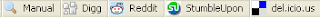
To make sure it works, go to any web page and hit the manual button, it should then load how many votes that page has had across all the featured social sites, which currently includes:Digg, Reddit, StumbleUpon and del.icio.us.
Related articles :






Comments
0 comments to "Firefox Extension For Stumbler/Digg"
Post a Comment