Popular e-mail provider like Gmail and Yahoomail only allows to send files as an attachment. There is no option for sending folders as an attachment. Here i will teach you how to send folders as an attachment.
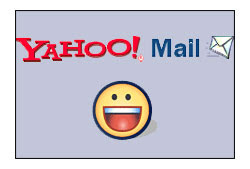

Probably you readers may know this method, but i will just continue with this tutorial only to newbie with computer and the internet.
For those who has just started using the computer and the internet, you may also like to read this article:-
Ok, lets continue with this e-mail subject, just follow these simple steps.
Step 1
Right click on the folder, select “Send To” and then “Compressed Zip folder”.
Step 2
After the folder has Compressed, upload it and send.
Is that simple? Yes it is! Please don't forget to subscribe and receive more tips via e-mail.
See Also :






Comments
1 comments to "Send folders in an e-mail"
December 26, 2008 at 4:28 PM
it tells me theres an error before it gets halfway through compressing the shit?
Post a Comment